Generating hundreds or thousands of QR codes by hand is a recipe for typos, inconsistencies, and wasted time. Whether you’re distributing unique URLs for a marketing campaign, embedding vCard contacts at a conference, or provisioning Wi-Fi credentials across multiple branches, automating QR code creation ensures uniformity and speed. By scripting your workflow end-to-end—from selecting a generation library through styling, organizing, and troubleshooting—you’ll slash manual effort and guarantee every code scans flawlessly. This guide lays out the key steps and lifehacks you need to implement a robust bulk-generation system in minutes, not days.
Choose the Right Generation Tool

The foundation of any bulk-creation workflow is a library or CLI that scales and offers customization hooks. In Python, the qrcode or python-qrcode packages let you set error-correction levels (L/M/Q/H), adjust box sizes, and output PNG or SVG. Node.js developers can use NPM modules like qrcode or qr-image with stream-based APIs perfect for integration in build scripts. If you prefer shell scripting, tools such as qrencode (Linux/macOS) or the PowerShell QRCoder module (Windows) batch-process records with a single loop. Choose a tool that supports your required output formats and allows programmatic styling—embedding logos or adjusting color palettes—so every QR aligns with your brand without manual image editing.
Design Your Data Pipeline
With your generation tool in place, structure your input payloads in a CSV or JSON file. Each record should include fields like id, url, vcard, or ssid and password. Write a concise script to iterate over these entries: feed each payload into the QR library, specify styling parameters, and save the output using a dynamic filename (e.g., eventA_guest42.png). This lifehack turns what used to be hours of clicking into seconds of execution. Because you’re reading from a structured source, filenames automatically trace back to data records, simplifying auditing and ensuring no code is ever orphaned or duplicated.
Apply Programmatic Styling and Labeling
Basic black-and-white QR codes scan reliably, but you can elevate your batch by automating branding. After generating each base image, use an imaging library (such as Python’s Pillow) to overlay a logo at center, swap fill and background colors via hex codes, or render captions beneath each code. For contact-card batches, your script can draw the attendee’s name below the QR, then merge layers into a single file. Handling all styling within the script guarantees that every output adheres to your design guidelines, removes the need for batch editing in external tools, and keeps your pipeline entirely code-driven.
Organize Outputs and Build an Audit Index
Mass generation yields hundreds or thousands of files—organization is key to avoid chaos. Create a clear directory structure: split codes by campaign, date, or content type (e.g., /campaigns/SpringLaunch/, /wifi/OfficeBranch/). Name files with descriptive metadata—SpringLaunch_guest42_v2.png—so you can identify them instantly. As a powerful lifehack, generate an HTML or Markdown index that embeds each QR code alongside its payload and record ID. This clickable gallery serves as a visual audit, letting you spot-test codes in seconds before printing or deployment. It also documents your batch for colleagues, making the automated process transparent and verifiable.
Troubleshoot Common Scannability Issues

Even automated systems need safeguards. If codes fail to scan, first confirm you’ve chosen a sufficient error-correction level (Q or H tolerates up to 30% logo obstruction). Ensure each image meets minimum resolution—300 DPI for print—and maintains a quiet zone (border) of at least four modules. For reflective surfaces or challenging lighting, opt for matte finishes and darker fills to reduce glare. Finally, log every generation step to a timestamped file, capturing inputs, parameters, and any errors. This lifehack lets you quickly rerun or debug specific records without manual inspection, maintaining a bulletproof pipeline that reliably produces scannable QR codes at scale.
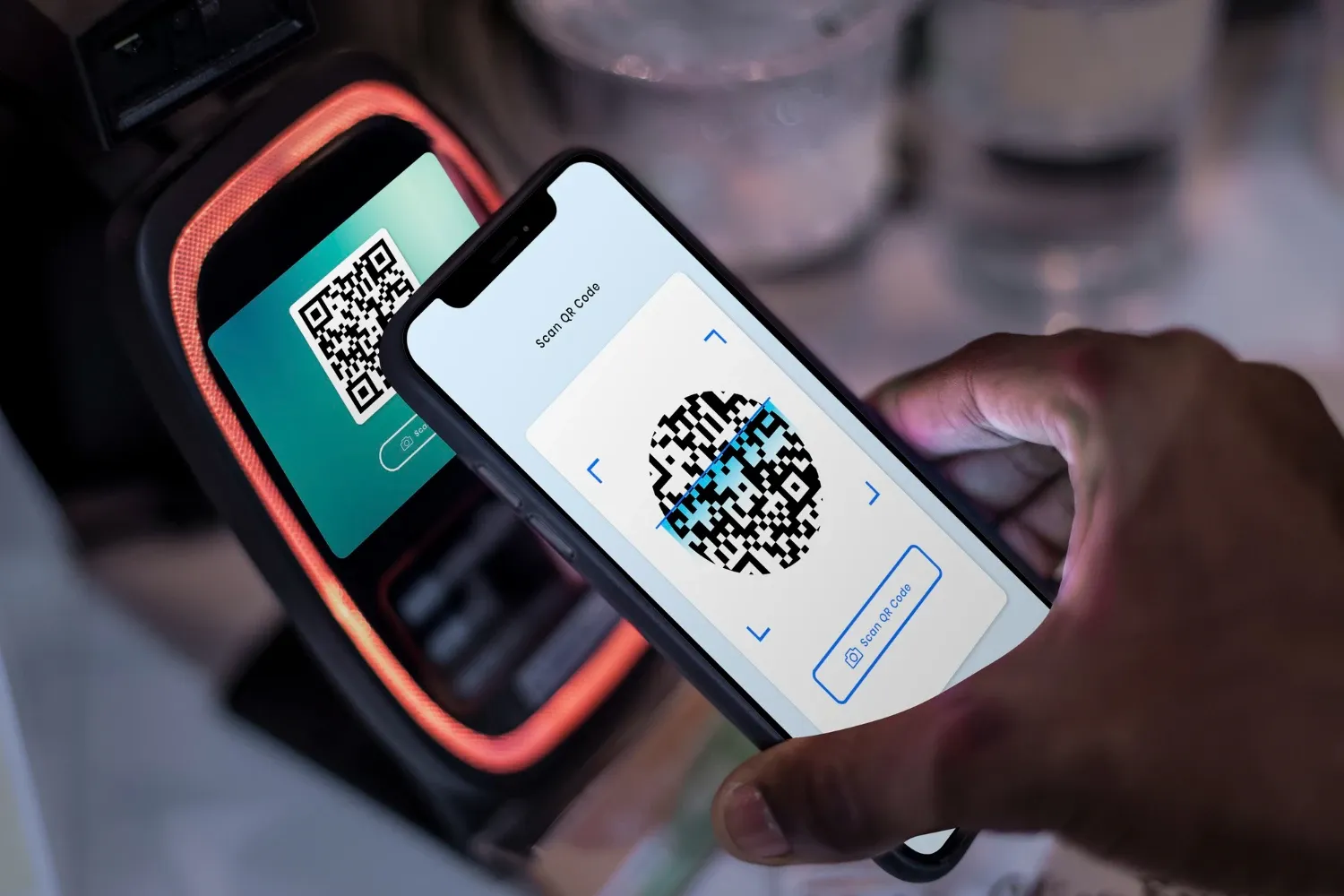
Leave a Reply